PreHealthAdmit PA Toolkit Database User Instructions
Note we are no longer regularly updating data so use with caution. Not all data is available or applicable for every program. While we regularly review and update each program’s information, schools may make changes at any time. PreHealthAdmit is not affiliated with any school or application service.
How to Use the School Search Page
Hover over each box to see details.
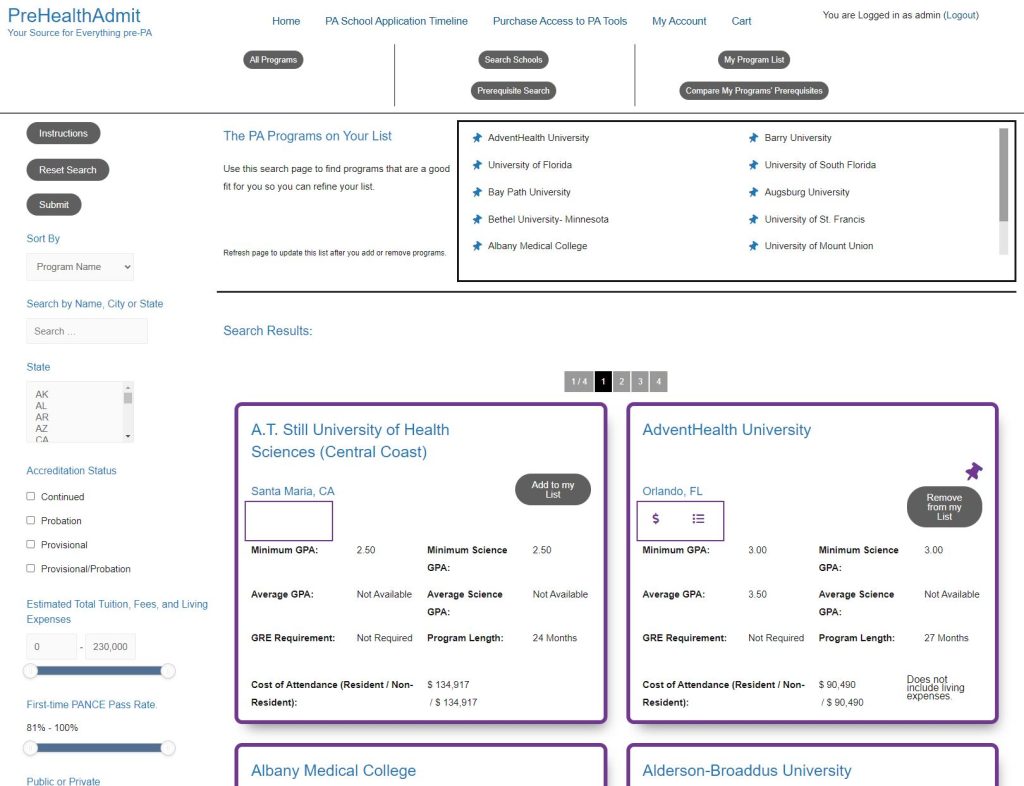
If you leave all of the boxes blank in a section, it will ignore that section for searching. Click any one or more boxes to limit the results to those selections.
You need to click submit after selecting your search fields.
This area shows programs in your list. Use the add or remove buttons below to fine-tune your list.
Click on the school name to be taken to the detail page for that program.
Hover over these icons to see what they represent.
How to Use the Prerequisite Search Page
Hover over each box to see details.
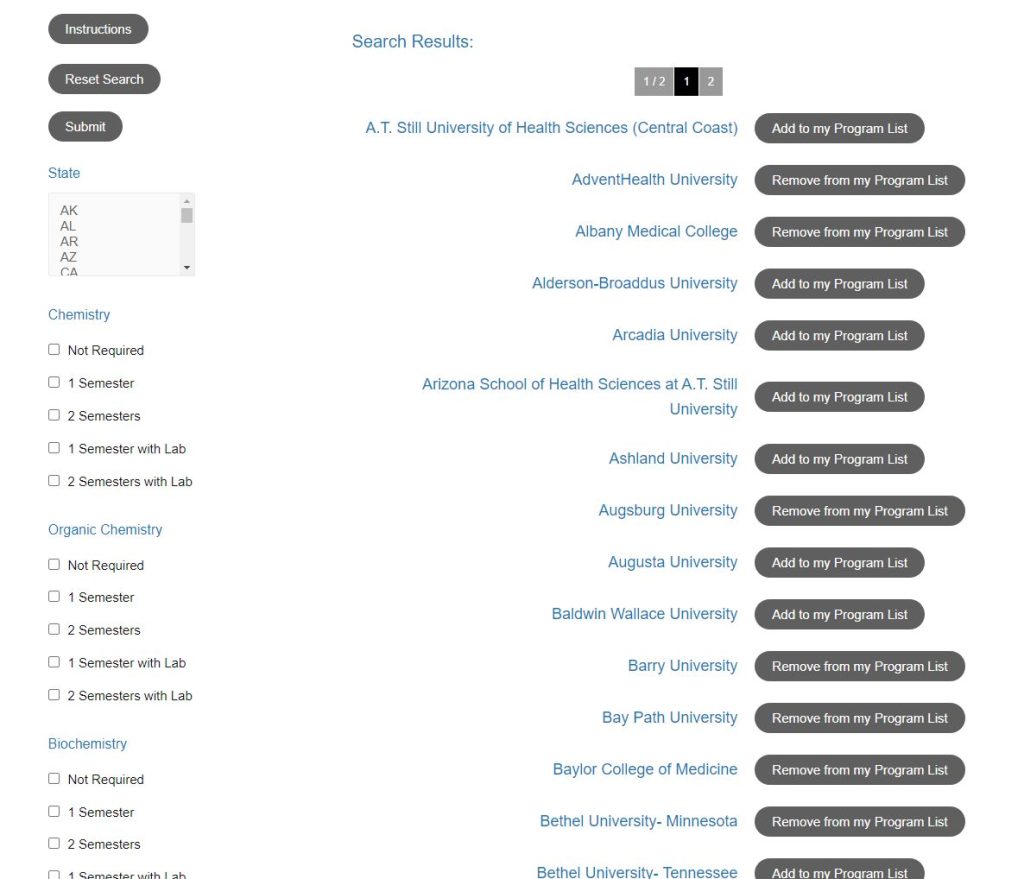
If you leave all of the boxes blank in a section, it will ignore that section for searching. Click any one or more boxes to limit the results to those selections.
You need to click submit after selecting your search fields.
A list of programs matching the prerequisite criteria shows up here. Use the buttons to fine-tune your list.
How to Use the Prerequisite Comparison Page
Hover over each box to see details.
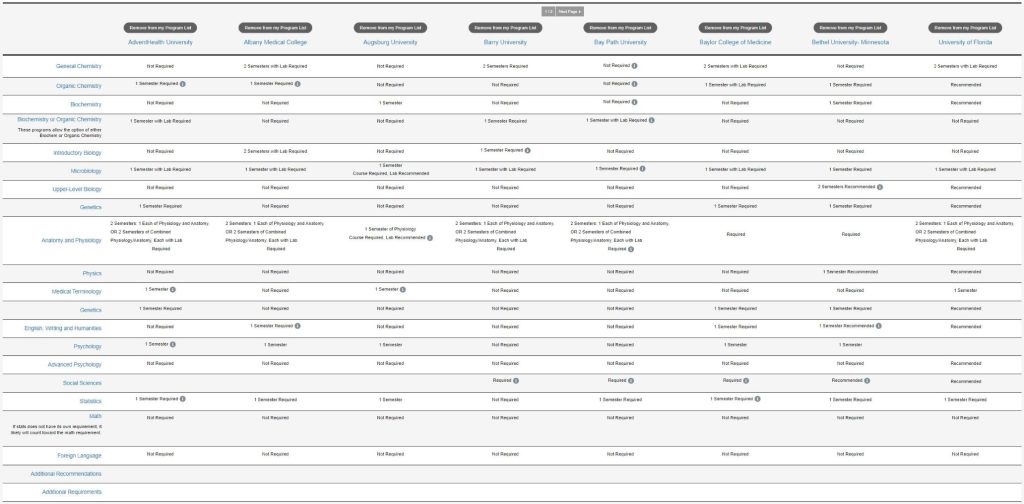
Your schools will be listed across the top. Use the buttons to remove any programs. You'll need to refresh the page after removing a program. Click the name to see the detail page for that school.
Hover over the information icons to see important clarifications and details.